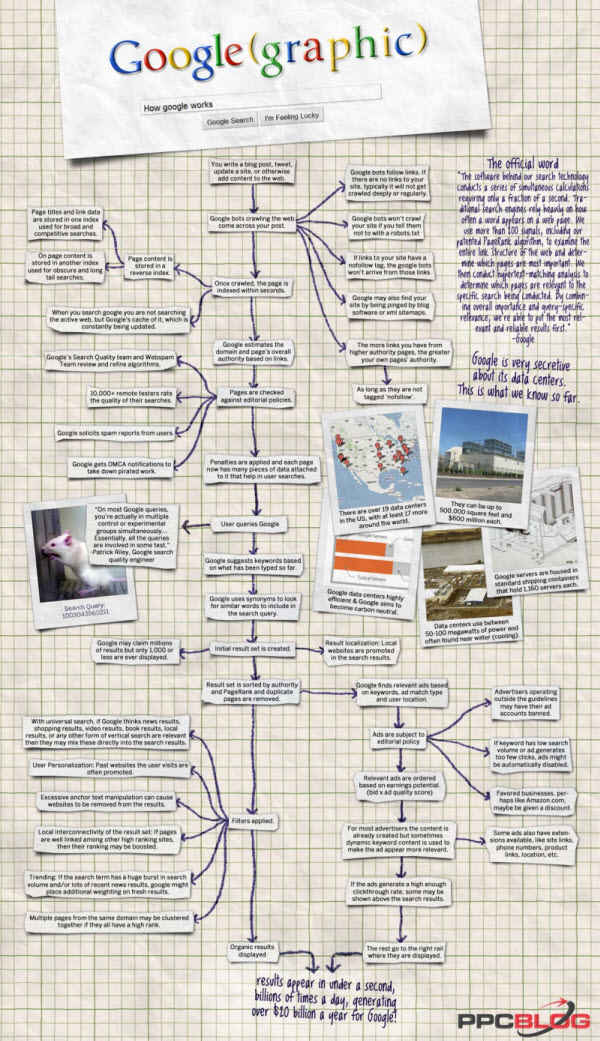My last school visit for 2009/10 was at
Peace Wapiti Academy. I always have a great time working with PWA's teachers and they always keep me crazy busy and on my toes.
Most of the day was spent working on getting Foods modules into
Moodle, tweaking some Spanish & high school Math pages, starting a Special Ed page & some little details for a Biology class. A really diverse group!
This past year I have spent the majority of my 0.5 Educational Technology time in schools providing one on one or small group professional development. You can see all the details here
Year End Ed Tech Report
Next year my Ed Tech time has been upped to 0.85 and my plan is to engage in some long term technology projects at various schools. I will still continue to do the one day, one on one school visits but I would like those to be in between school projects that have me at one school for a negotiable amount of time, but likely 3 - 6 weeks.
These projects
could included everything from : using SMARTboard more effectively, how to teach in the computer lab, Digital Storytelling projects, blogging (school, student or teacher), setting up and maintaining Moodle courses, creating e-Portfolio’s, podcasting, bringing experts into the classroom via elluminate or VC or working on aspects of your school based technology plan…
there is no limit but the imagination of what teachers would like to do. My support
could include modeling lessons, finding resources, team teaching or teaching to allow a teachers time to plan.
I am looking for schools & teachers that willing to invite me in to work on technology projects. Ideally there would be 2 to 4 teachers in a school that would be interested in doing something but not necessarily the same thing. Please drop me an email if you are interested
jenclevette@pwsd76.ab.ca
Bowl of Life courtesy of Lif...'s Photostream